Using this method, you can now set up image substitutions in public groups with Rage by using another Kik bot.
It works for all .jpg images and also for animated .gif images.
Although keep in mind, only SFW images are allowed.*
Heres how to do it:
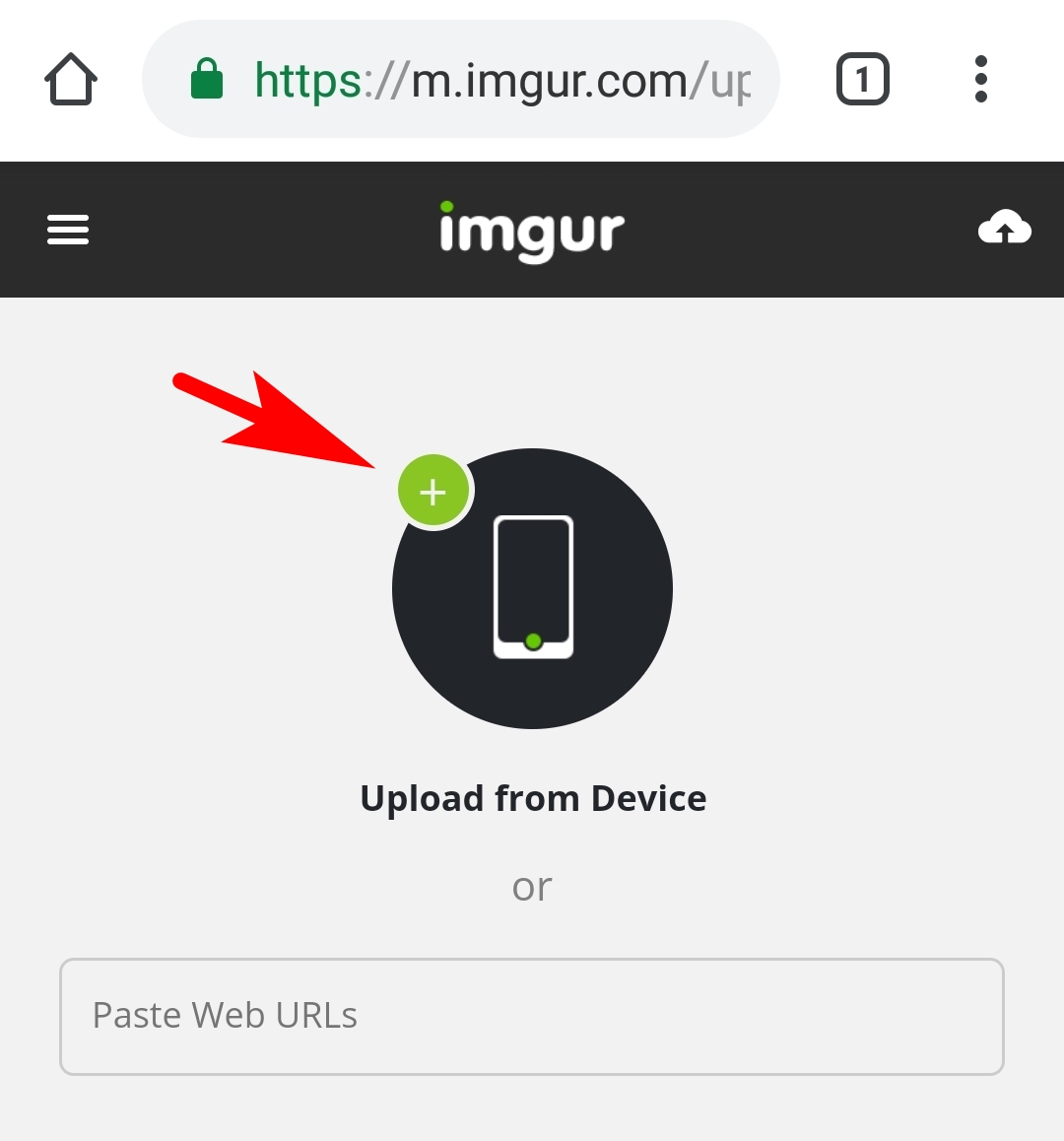
First, open up your chrome browser and go to Imgur.com, sign up and upload an image.

Don't tick Publish to Imgur, and don't tick Create Album - only tap Upload.
After uploading, you will be able to see your post, and be able to share to community and so on. Ignore that.
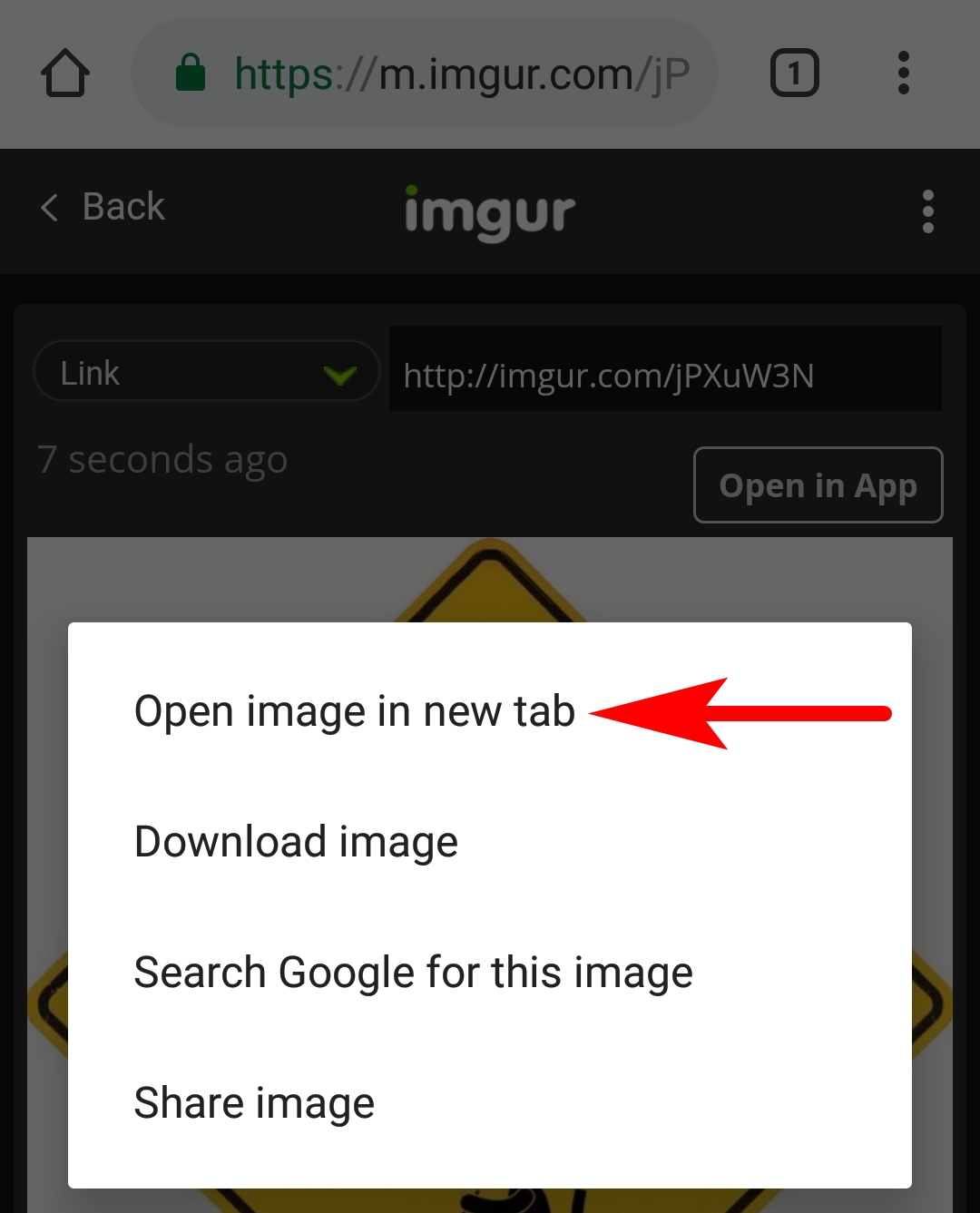
Next, tap and hold down on the image, so this menu appears - then tap "Open image in new tab".
Go to the new tab (top right) - then you'll be able to see the image itself, without seeing the rest of the website.
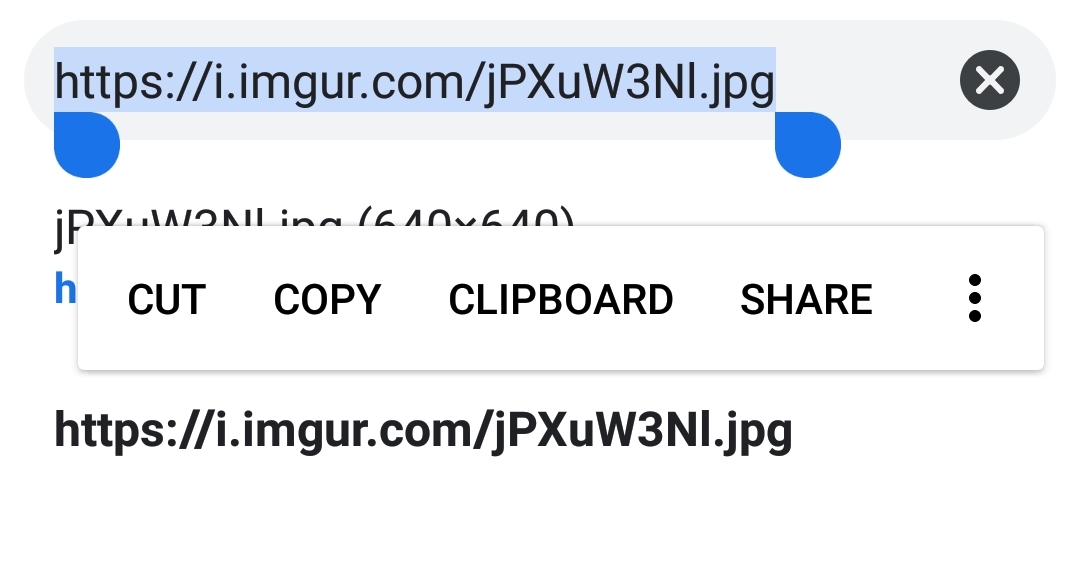
Go up to the URL bar at top where it should display the image link ending with .jpg or .gif - highlight it and copy it.
In this example, we are using https://i.imgur.com/jPXuW3Nl.jpg
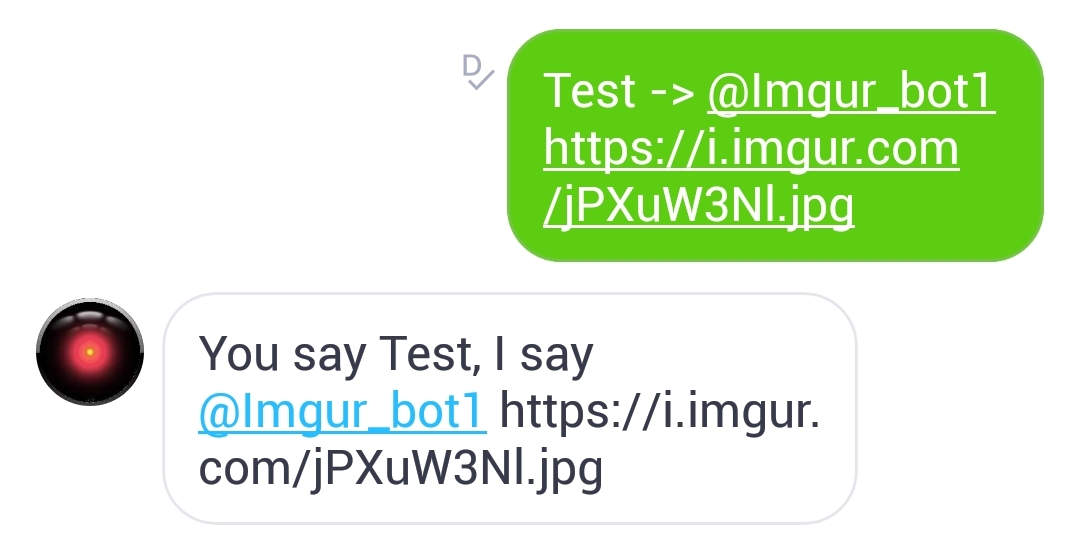
Then go to your group, type the trigger of the substitution, then the arrow -> and then type @botname** and paste the link ending in .jpg or .gif.
For this example, we are using this substitution:
Test -> @Imgur_bot1 https://i.imgur.com/jPXuW3Nl.jpg
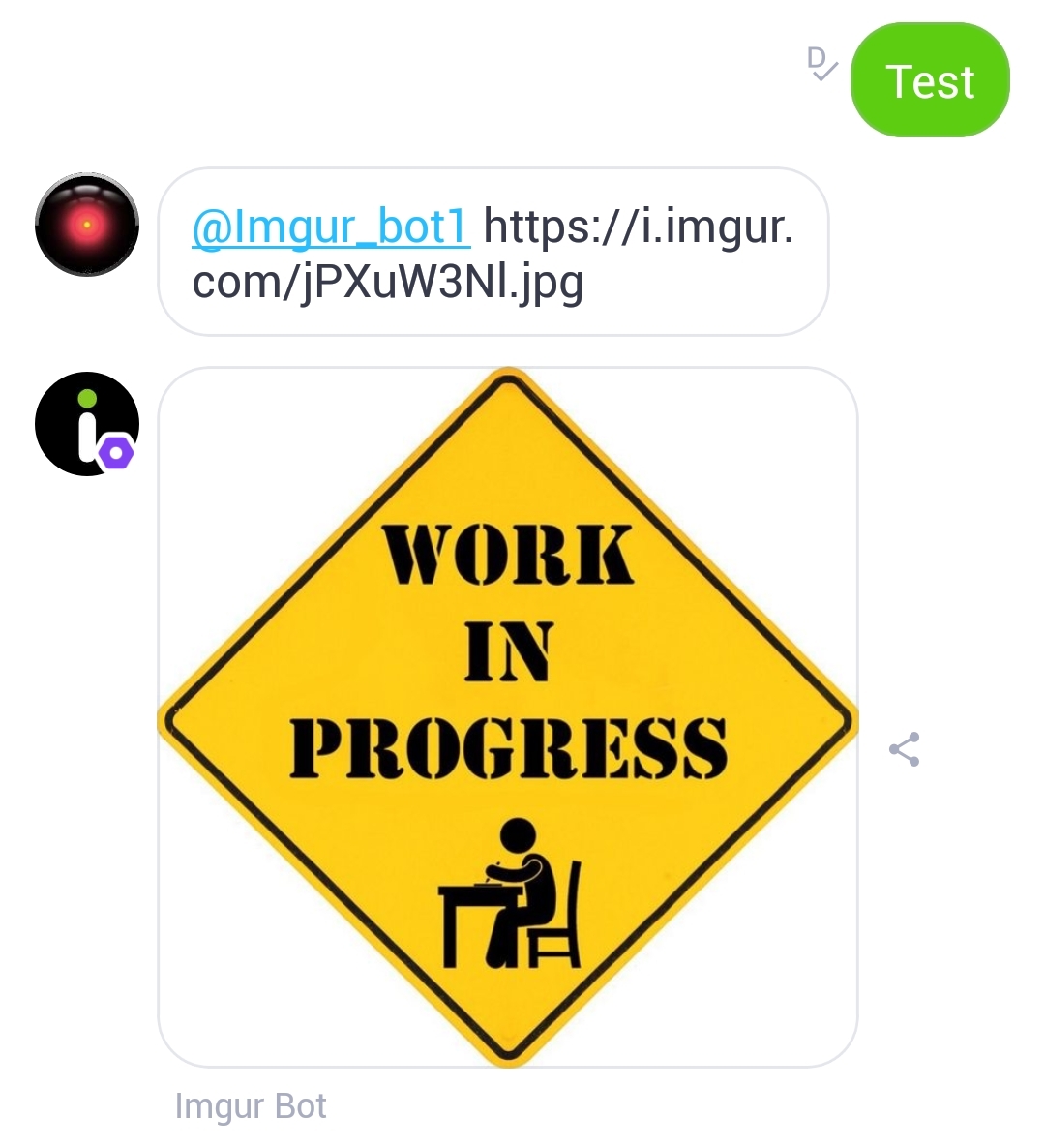
It should now display like this when the substitution is triggered.
The same method can be used for set rules (welcome message) and goodbye message (goodbye message is a Premium only feature).
* No nudity, sexual or otherwise illegal images should be used with the Imgur_bot - the bot will be disabled for the users/groups who do not comply with this.
** The current Imgur bot being used is @Imgur_bot1 - if this bot gets disabled, @NyxieDK will create a new one. Contact her for the newest bot.